Keap review
Marketing Automation Insider is supported by readers like yourself. We may earn an affiliate commission when you purchase through our links. Of course, this won't increase the cost of your subscription.
Our thoughts on Keap
With over 25,000 customers, Keap is one of the most popular marketing automation tools for small businesses. On top of this, there are over 300 apps and integrations in their marketplace, enabling you to connect Keap with a large range of tools.
Our favourite aspect of Keap is the campaign builder. Unlike other automation tools, building sequences in Keap is intuitive and almost addictive.
Try Keap for freeKeap Review Summary
For small buisnesses that want to scale:
Keap positions itself as the platform for small businesses that want to think big, and its features really support that claimGreat support:
Keap offer a brilliant support package across all of their plansHigh prices:
With a great feature set, comes a price tag. You need to be sure you want to commit, but luckily they have a free trial to help you decide
Keap Screenshots
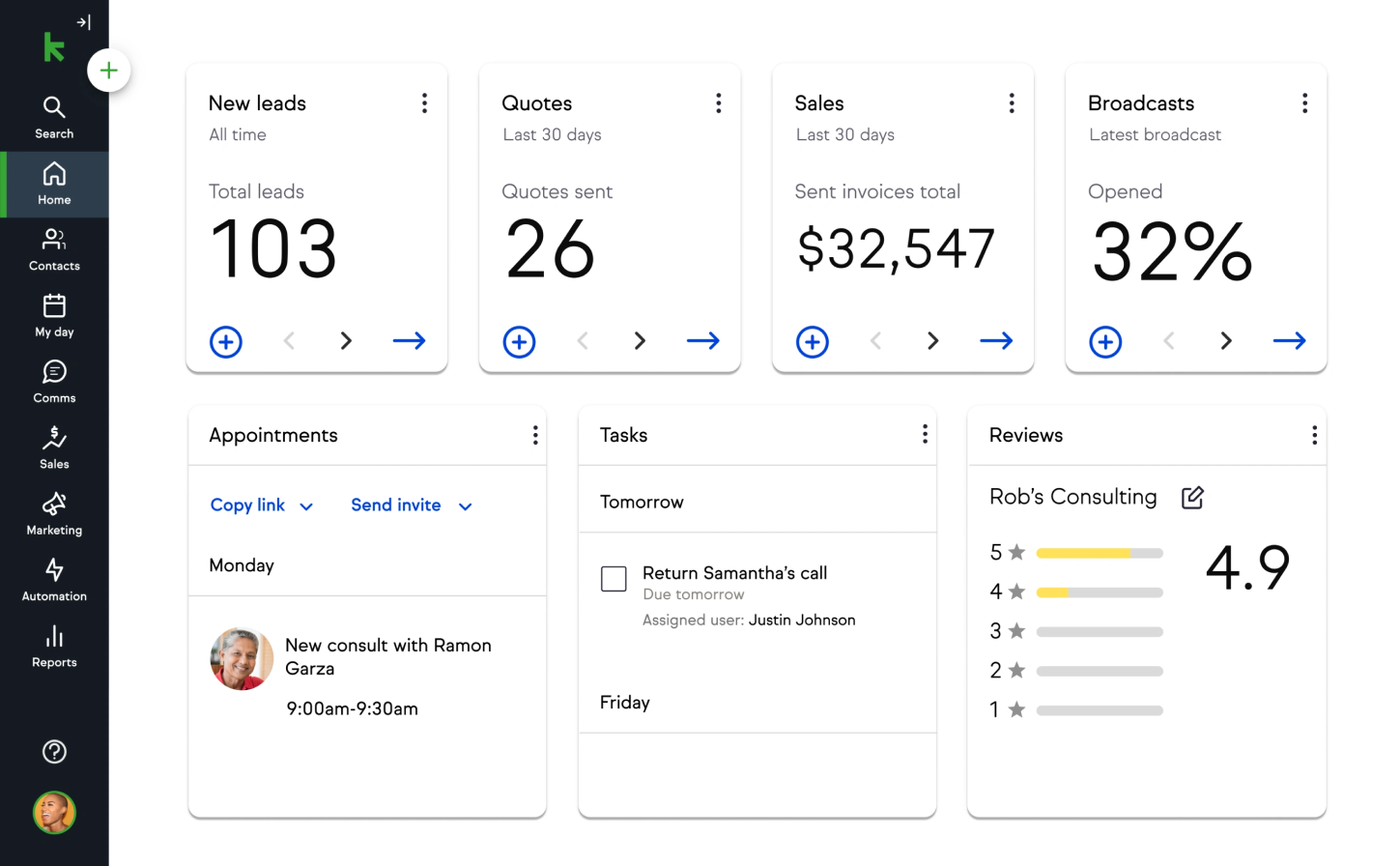
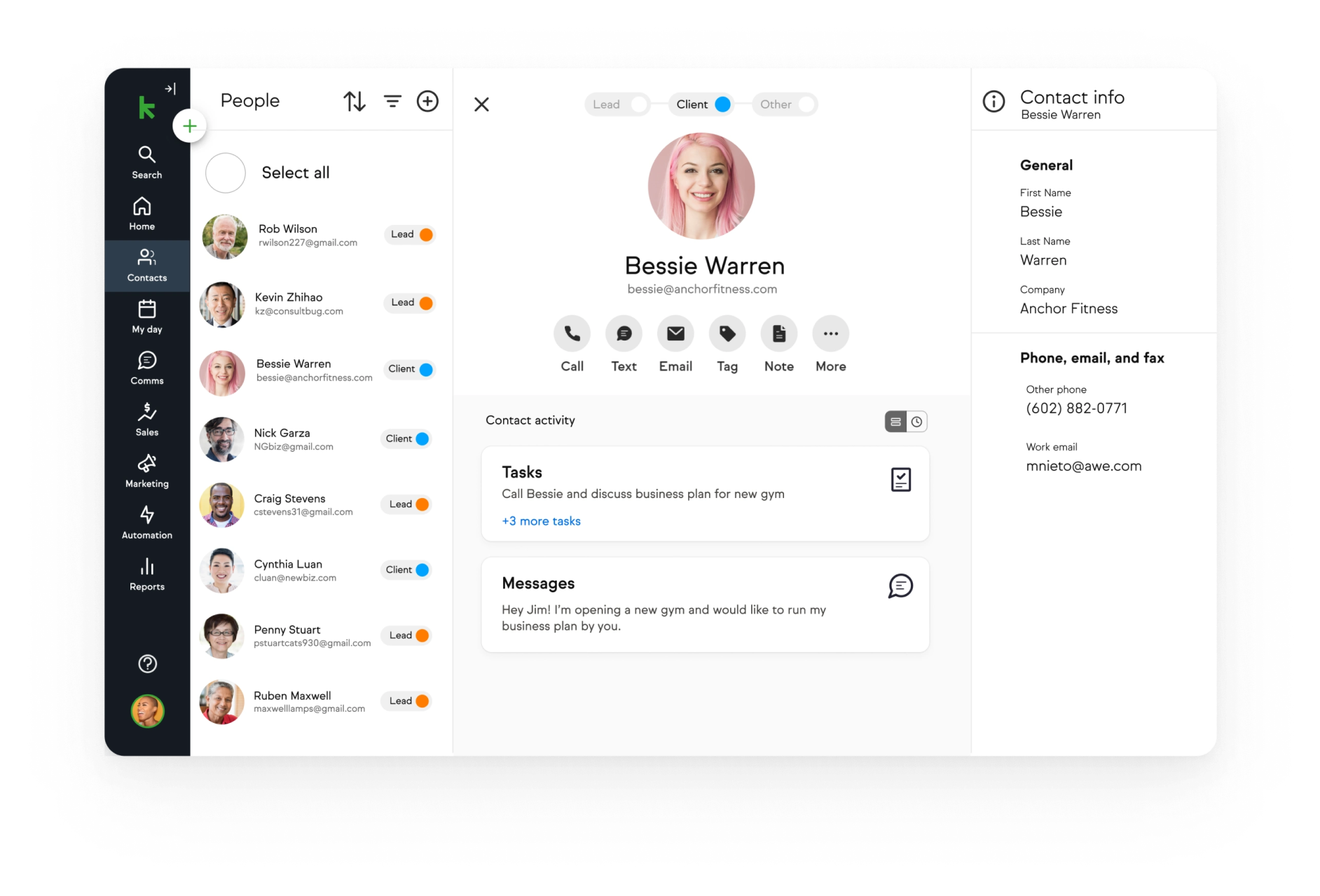
Keap’s Pricing
Keap’s pricing scales with your contact list, but you can always trial for free for 14 days.
And as to find out which plan is right for you, check out our full Keap pricing breakdown.
Keaps pricingKeap’s Pros and Cons
If you are a small buisness, this is a powerful set of tools to boost your marketing
Pros
User interface:
Keap has one of the best-designed user interfaces in the marketing automation industry. Their visual campaign builder makes crafting even the most complex of nurturing sequences both fun and intuitive.Great integration & API:
Thanks to a combination of over 300+ apps in the Keap Marketplace, their API, and their Zapier integration, you can connect Keap to hundreds of third-party tools.Great support & training:
Keap receives a lot of praise for the quality of their customer service.Scalability:
Keap uses universal tracking, which makes it easy to keep track of a contact’s behaviour across multiple marketing channels.Built-in shopping cart / eCommerce:
Keap are one of the only marketing automation tools that offer order forms, payment processing, fulfilment, and inventory tracking directly within the tool.
Cons
Kickstart fee:
Keap charge a one-off mandatory kickstart fee of $1999. While it’s useful to have an Keap consultant help you setup your first few campaigns, this initial fee puts some customers off.No native integrations:
Keap doesn’t have any native integrations with third-party tools. While they do have a marketplace with over 300 apps and extensions, many of these require an additional ongoing cost.Deliverability rates:
While Keap claims to have deliverability rates above 98%, we have seen several user tests showing that Keap’s deliverability isn’t as good as some other tools. On top of this, some tools allow you to setup dedicated IP addresses for sending emails, which is not a function offered by Keap.
Keap’s Features Overview
A powerhouse for small buisnesses, with easy ecommerce integrations, Keap can transform your marketing automation:
Solid CRM:
A powerful, easy-to-use All your lead & client information and communications in one place, organized and segmented.Easy but advanced automations:
Capture lead info like behavior, preferences, or likeliness to buy, and then use Keap’s sales and marketing automation to more effectively convert those leads into clients.Integrated invoicing:
Dashboards help share key With Keap’s native payment processors, you can send and receive right in your CRM payment processing software using Stripe, Paypal or WePay
- WordPress
- AdEspresso
- Unbounce
- Google Analytics
- ClickFunnels
- Databox
- Driftrock
- Outlook
- Gmail
Keap User Reviews
Overall rating
3.5 of 5
Our verdict on Keap
Keap is best suited to small businesses that already have a strong customer base and a turn over above $100,000. Think of it as invaluable addition to your marketing team.
Last checked by Marketing Automation Insider: 24/03/2023
First reviewed by Marketing Automation Insider: 22/02/2017



